- Quick and safe cloud service for opening password protected RAR files. We can recover passwords for all versions of encrypted WinRAR archives. For a free password recovery, upload your.
- ZIP / RAR / 7-zip Archive Hash Extractor - instantly This page will extract the information needed from your ZIP / RAR / 7zip archive file to convert it to hashes, also known as rar2john or zip2john or 7z2john.
You can remove password from a RAR file online also. This is an online Winrar password remover Website. The file will be converted into zip format at the same time. While converting the RAR file into ZIP, Online Zip Converter also unlocks the file. So, you can use this online Winrar password remover method quickly.
Have you Downloaded a RAR File from the Internet and is File Password Protected?. Then I think you are looking for a Way to “Remove Password from RAR” File. Some sites do not provide Password for RAR Files, and For Password site owner ask you to Complete the Survey. Although some Survey Bypasseravailable, But still it’s not the good idea to spend time in bypassing the surveys. Or Maybe you encrypted a File for safety purpose and now you forget the Password.
There are two ways available to extract Encrypted RAR File. First Method – You can retrieve RAR Password using some Tools. Some RAR Password Cracker tools available, that claims to Retrieve Password. But if Password is strong (included numbers and special characters) then Password Cracker Software either not work or will take days to recover RAR Password. Second Method – You can decrypt RAR Files or Can remove Password from RAR using winrar password remover.
Contents
- 1 Remove Password from RAR File.
- 1.1 Method: 1 Crack RAR Password using Script.
Remove Password from RAR File.
Method: 1 Crack RAR Password using Script.
There is multiple RAR Password Cracker Software available to Crack Password. But almost all Software comes in the trial version, And to crack password it asks for Money. So, In this Article, I am going to tell you a Simple Method to create your own RAR Password Cracker Software.
But this Small Password Cracker Software, will only work if Password is in Numeric form. So, If you think or you know that your Password is in Numeric Form. Then you can follow this instruction to find out Password. The software will not remove Password from RAR File But will crack Password.
1. Press Windows + R hotkeys, and then on Run Window, type notepad.exe to open Notepad App.
Alternatively, you can use the Windows Search feature to open App.
2. Now, Copy Script from Comment section, And Paste it into the Notepad App.
UPDATE: Instead of the script, I have provided bat file download link in the comment section. So, no need to follow step 1 t 3.
3. After copying the script in Notepad App, Go to File > Save As.
- First select Software location, After that in File Name Field, type rarpd.bat and Click on Save button.
4. After saving the rarpd.bat file Right Click on it, And open it as Administrator.
Winrar Password Cracker Online Tool
5. Now, Cracker software will ask you to Enter File Name, Type file name and hit Enter.
6. After entering the File Name, Software will ask you to enter the file location.
- If you don’t know file location then Right Click on File and then Choose Properties option.
- In Properties Window you can see the location of File.
- Copy the file location and Paste it into the Software, Now Press Enter Key.
- Now, You”ll able to see some binary numbers in Software. Give Software some time and it will Crack Password for you. Normally it takes 10 minutes to crack four digit numeric Password.
How it Works?.
It is a Batch File Code, that works for Numeric Passwords Only (No Letters or Symbols). This Small Program tries multiple combinations of digits, to open RAR File. If you look at the Script, You”ll find out that, Software increase the Password field by 1 in every cycle. That means, If Password has many digits, Then program Will take longer time for decryption.
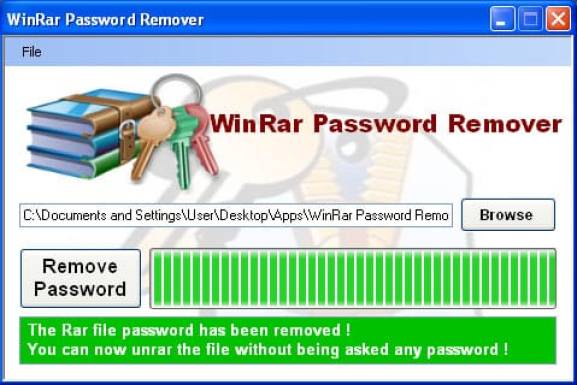
If you know some basic coding then you can Create a Script, to Crack letters and symbol Password. And If you’re not a Developer and your Password is in mix format then next method is for you.
Method: 2 Convert RAR file into Zip format.
If the Above mentioned program is Unable to Decrypt RAR File Password. Then you can try out this method to remove Password from RAR File. Although this is an old method that doesn’t work for Some RAR Files. But still, you can try this method, If The file is small.
On the Internet, Dozens of File Converter tools available, Just Search Google for “RAR to Zip Converter”. And then upload the file to converter site and, Site will provide you download link to your uploaded file in Zip Format.
Note:Some File Converter tools will give you Error “File is Password Protected”. So keep trying Other online converter tools, But if the file is too big then don’t use this Method.
Rar File Password Cracker online, free
Method: 3 Use Best RAR Password Cracker.
The First Method only works for numeric keys, But with this method, you can crack any type of Password. In this method am going to tell you about a Password Cracker Software, Which allows performing – Dictionary Attack and Bruteforce Attack.
The best part about this software is, It is completely Free. It doesn’t remove password from RAR File But tries the combination of Alphabets and Digits to Crack Password. And, If you really want to crack password then you need to keep patience. Because if the password is too long then the software will take much time.
- First, Download RAR Password CrackerSoftware from its Official Site.
- Now, Install it on your Computer and Open it as Administrator. In Cracker Wizard select “Create New Project” and click on Next Button.
- Use Load RAR Archive option and select encrypted RAR File to Crack Password. After loading archive, Software will show you files available in RAR File. Select all files that you want to Extract, And then click on “Add to Project“.
- After selecting the project click on the Next button, And you”ll get two option.
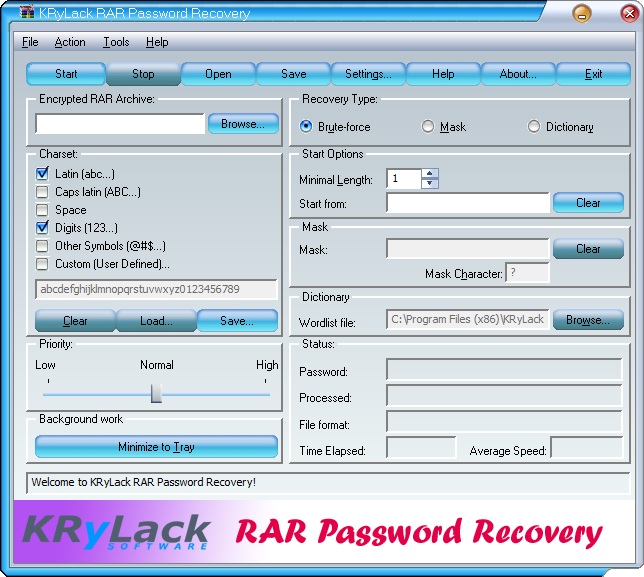
- Dictionary Attack option
- Bruteforce Attack option
Winrar Password Crack Online
- Choose Bruteforce Attack option and click on Next, On Next Window click on Add button and choose digit and alphabets.
- Now set minimum and maximum length of your Password, And click on Next Button. On next window select path of File, And then click on Finish Button.
- After completing all process, Now the software will start cracking the Password.
Conclusion: Winrar Password Remover.
These are three methods available that allow to Crack or Remove RAR File Password. On Youtube, You can find out many videos related to this. But only this three method is working, So you can try any of this method. If you think your password is numeric then the first method is for you. But if you think your Password is alphabets or in special characters then you can try the third method. If you know any other better way to crack RAR Password, then feel free to Comment.
From WinRARPasswordCracker:One is brute-force password recovery, which will test all possible combinations of characters. The other way is dictionary password recovery, which will test passwords from a carefully defined password lists. It is pretty easy to use, no skill needed.
What do you need to know about free software?
Winrar Password Cracker online, free
From WinRARPasswordCracker:Rar Password Cracker online, free
One is brute-force password recovery, which will test all possible combinations of characters. The other way is dictionary password recovery, which will test passwords from a carefully defined password lists. It is pretty easy to use, no skill needed.